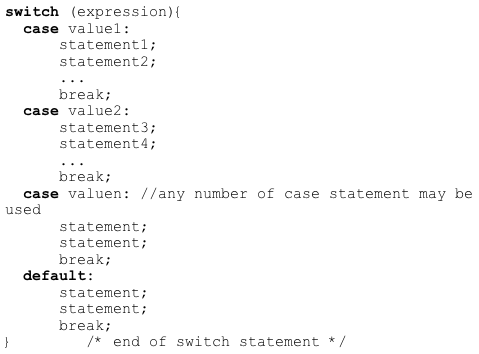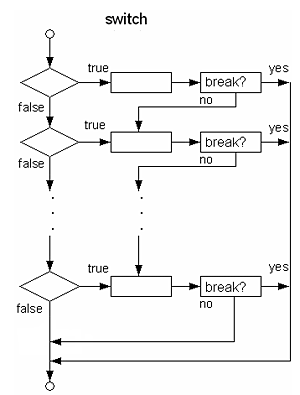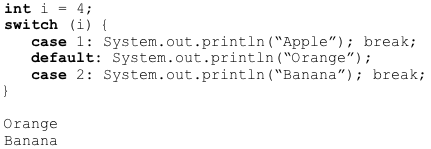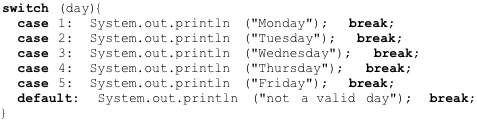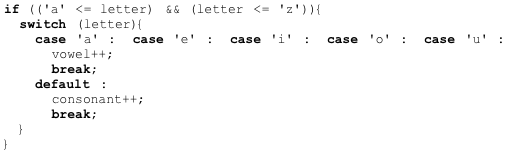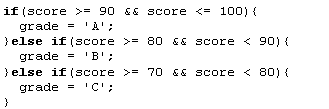Switch Statements (Optional)
Consider a simple user menu for a store simulation program. There should be options to buy certain items, check your total money spent, cancel items selected, exit, and finish and pay. We could take the input from this menu and do a complicated, nested series of if-else statements, but that would quickly become bulky and difficult to read. However, there is an easy way to handle such data input with a switch statement. Depending on which command is chosen, the program will select one direction out of many. The AP exam does not test on the switch statement, but we include it here at the end of this chapter because it is a very useful tool to have in your programming toolkit.
The general form of a switch statement is:
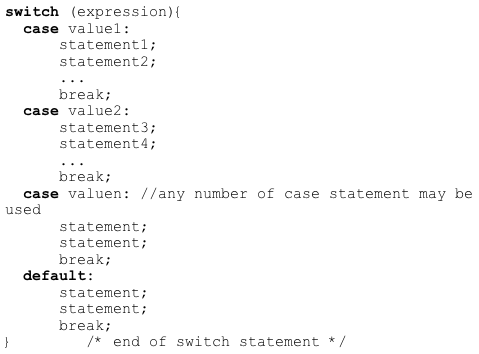
The flow of control of a switch statement is illustrated in this diagram:
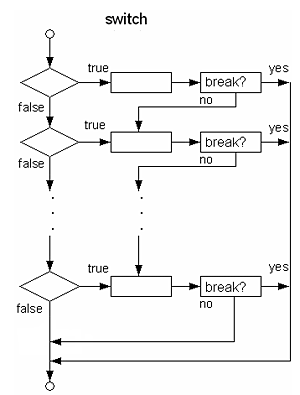
The switch statement attempts to match the integer value of the expression with one of the case values.
If a match occurs, then all statements past the case value are executed until a break statement is encountered.
The effect of the break statement causes program control to jump to the end of the switch statement. No other cases are executed.
A very common error when coding a switch control structure is forgetting to include the break statements to terminate each case value. If the break statement is omitted, all the statements following the matching case value are executed. This is usually very undesirable.
If it is possible that none of the case statements will be true, you can add a default statement at the end of the switch. This will only execute if none of the case statements happened. If all possibilities are covered in your case statements, the default statement is unnecessary. Note that the default statement can actually be placed anywhere. If you place the default in the beginning or middle of the switch, you will probably want to end the default case with a break. Otherwise, execution will continue with the case after the default.
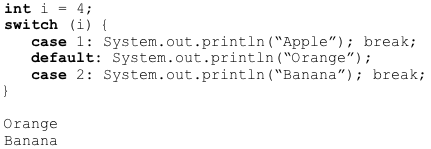
The following example applies the switch statement to printing the work day of the week corresponding to a value. We pass in the integer day:
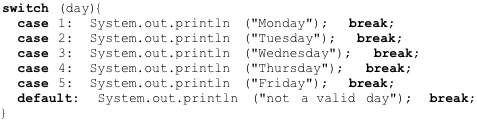
Suppose we wanted to count the occurrences of vowels and consonants in a stream of text.
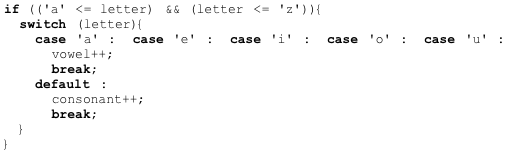
- Note that multiple case values can lead to one set of statements.
- It is good programming practice to include a break statement at the end of the switch structure. If you need to go back and add another case statement at the end of the switch structure, a break statement already terminates the previous case statement and there is no chance that you might forget to add a break statement.
There are programming situations where the switch statement should not replace an if-else chain. If the value being compared must fit in a range of values, the if-else statement should be used.
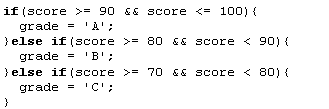
etc...
You should not replace the above structure with a switch statement.
Finally, the switch statement cannot compare double values.
For more information, you can read the documentation from Oracle.