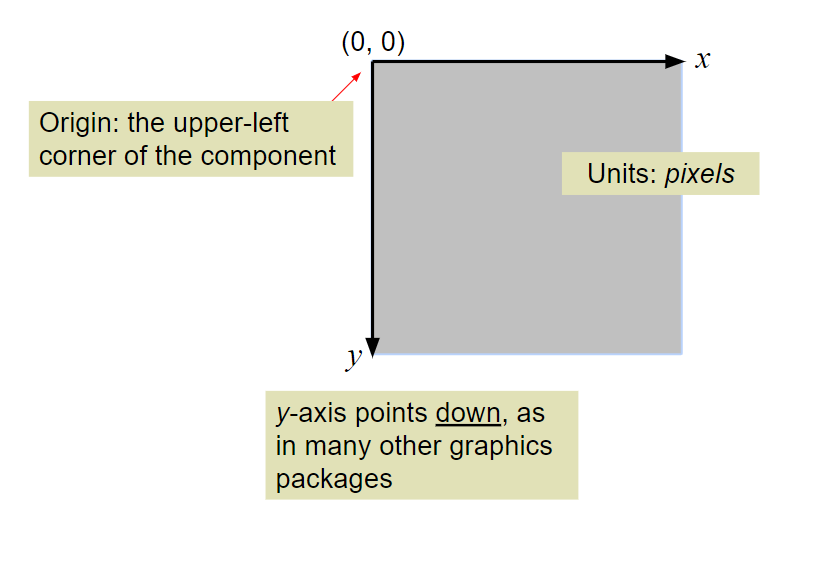Graphics in Java
Origin
In JavaFX, the origin is the upper left corner of the Scene with positive-x going to the right and positive-y going down.
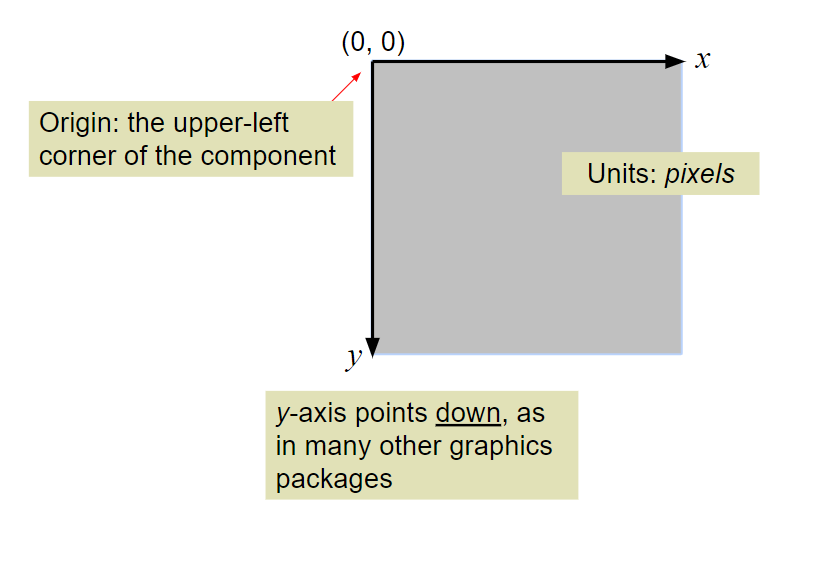
Note that this coordinate system also means that rotations will be clockwise for positive angles and counter clockwise for negative angles.
Drawing Shapes
You can add subclasses of the Shape class to your root node.
Useful Shape methods include:
setFill(Paint value)
- If you click on the Paint API, you'll notice that Paint is an abstract class and therefore you must use one of its subclasses to use a particular kind of Paint.
- Color is a subclass of Paint and is specific to JavaFX
- Do not use the java.awt.Color class with JavaFX. It's not the same as JavaFX's Color class.
setStroke(Paint value)
- This sets the border color of the shape
Shape objects also inherit many, many methods from Node. See the API for a particular Shape such as Circle or Rectangle.
Each Shape subclass has a different way of setting position and other measurements. For example, to place a circle, you would use setCenterX and setCenterY. See the API for the shape you are adding.
Placing Shapes in a Group node will respect positions, but Region nodes may use layout rules that ignore them. If your goal is to draw a freeform picture of Shapes, you should place your shapes in a Group node.
Sample code is given on the Java FX HW 1 lab page.