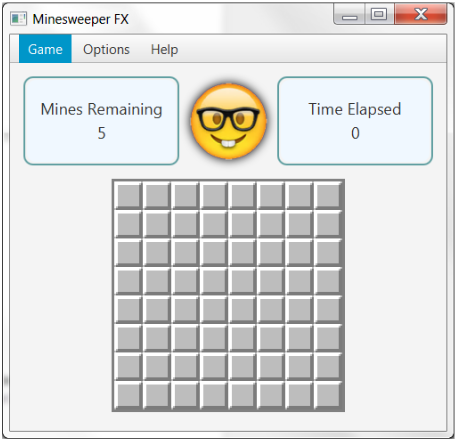Lab 7.3 Minesweeper GUI Template
Reading
If you haven't done so yet, read Java FX Lesson 7 Page C.
Assignment
Build your Minesweeper GUI template. The GUI elements don't need to respond to events yet, but they should all be placed and ready to go.
Requirements
Your GUI needs the items listed below.
- A MenuBar with Menus that have these MenuItems
- Game Menu
- New Beginner Game
- New Intermediate Game
- New Expert Game
- New Custom Game
- Exit
- Options Menu
- Set Number of Mines
- Set Grid Size
- Help Menu
- A Pane of some sort (a "View" Node) in which the Minesweeper board will be displayed
- This could be a Group similar to the BooleanGridPane used for LifeGUI
- This could be a GridPane or a VBox of HBoxes..
- For now, you should display blank tiles in each grid location
- Display Time Elapsed somewhere
- Display Mines Remaining somewhere
- Display the happy face Emoji somewhere (optional)
Example
This is just an example. Use your own style, positioning, and creative choices.
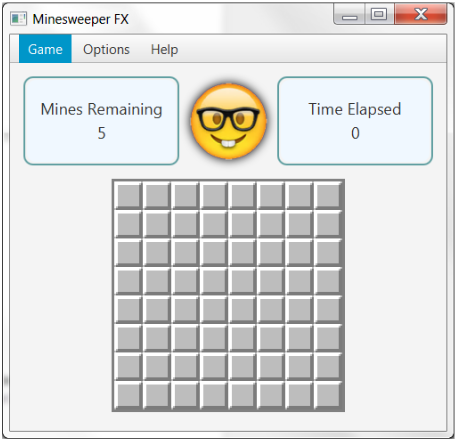
Images
Read JavaFX Lesson 7 Page C. There's a sprite sheet at the bottom of the page. For now, the only image you need from the sprites is the blank tile.
File submission
Rename your class/file in the format PX_LastName_FirstName_MinesweeperGUITemplate.java.
If you created a cusom view or other classes as part of your layout, name each class in the form PX_LastName_FirstName_ClassName.
You must Sign In to submit to this assignment